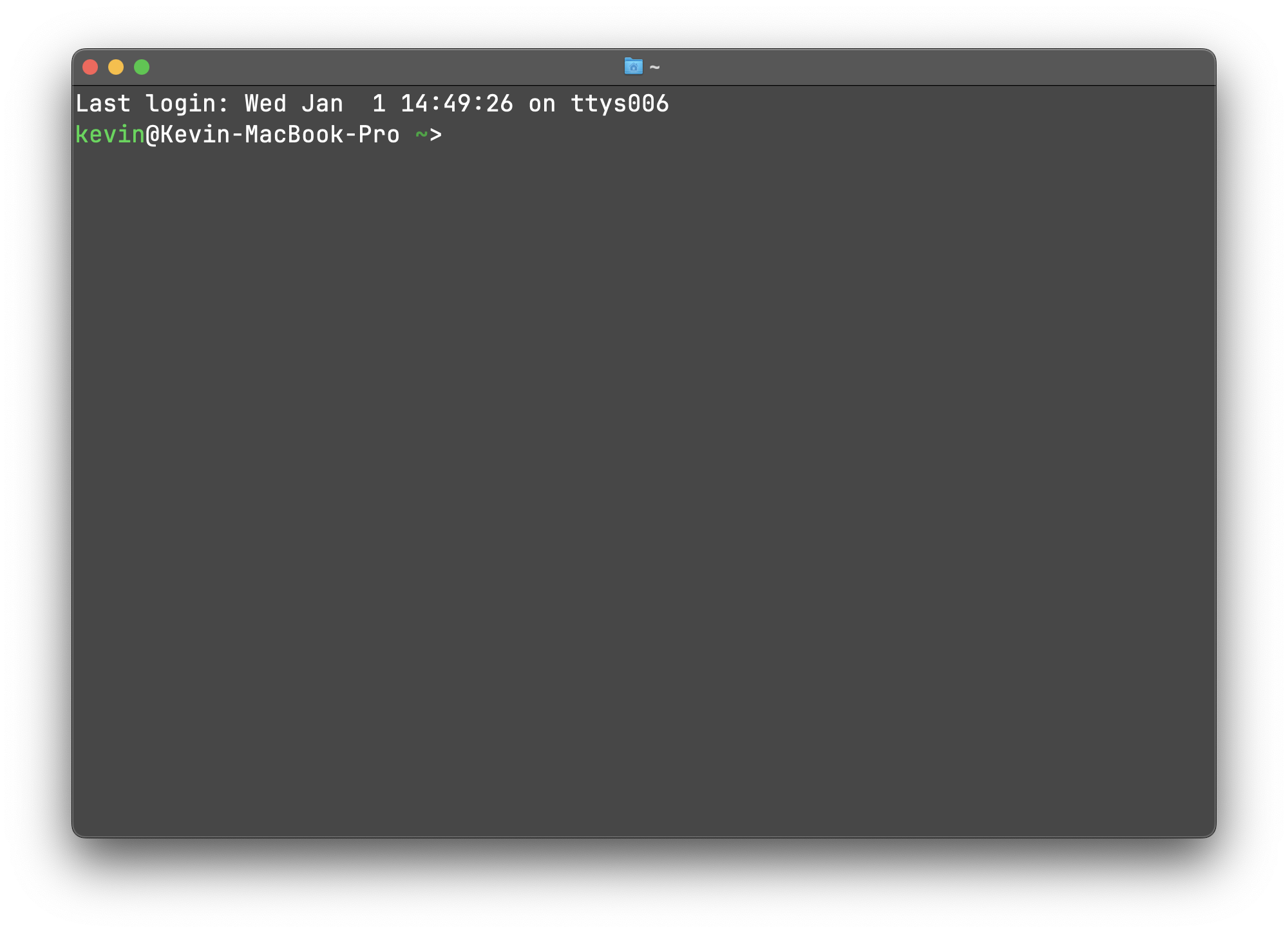Introduction
In the modern developer's toolkit, the terminal emulator holds an place. While the market already offers numerous exceptional terminal emulators, they often represent a trade-off between speed, features, and a native user interface.Ghostty, however, emerges to disrupt this equilibrium, offering a terminal tool that harmonizes rapid responsiveness, feature richness, and a truly native experience.ty seeks to transcend the limitations of the so-called "impossible triangle." Among all terminal software, Ghostty may not claim the title of the absolutebest" in terms of being the fastest, the most feature-heavy, or the most native. Yet, it excels by creating a well-balanced synergy among three aspects, sparing you the need to compromise. Additionally, Ghostty aspires to expand the horizons of terminal emulation, empowering CLI developers to richer, more interactive applications through modern, optional features.
This innovative project was initiated by Mitchell Hashimoto as a personal endeavor. As an open software, it thrives under the stewardship of a dedicated community of passionate contributors. Ghostty was never designed to dominate the market but instead aims to provide developers with a complete and superior terminal experience. Its primary advantages are as follows:
-
Native Experience
Ghostty seamlessly integrates with desktop environments on mac and Linux, harnessing the native system APIs to deliver familiar shortcuts, window capabilities, and unique system functionalities like macOS's Quick Look and Secure Input API. -
Feature-Rich
Ghostty supports a wide of modern terminal functionalities, including the Kitty graphics protocol, hyperlinks, and/dark theme switching. Advanced features like tabs, splits, and dropdown terminals enhance productivity. -
High Responsiveness
By optimizing startup, scroll speed, and I/O throughput, Ghostty ensures exceptional performance. "speed" is subjective, users consistently report a noticeable performance boost, their day-to-day interactions.
Ghostty employs a shared core library, ghostty, that separates terminal emulation, font processing, and rendering from the graphical user interface. This architecture not only facilitates efficient development and maintenance also enables other projects to create diverse terminal tools atop the same robust foundation.
The sections below will provide a detailed guide on installing and configuring Ghostty---
Download and Installation
You can download Ghostty from the official: https://ghostty.org/download For this guide, I use Homebrew for installation: