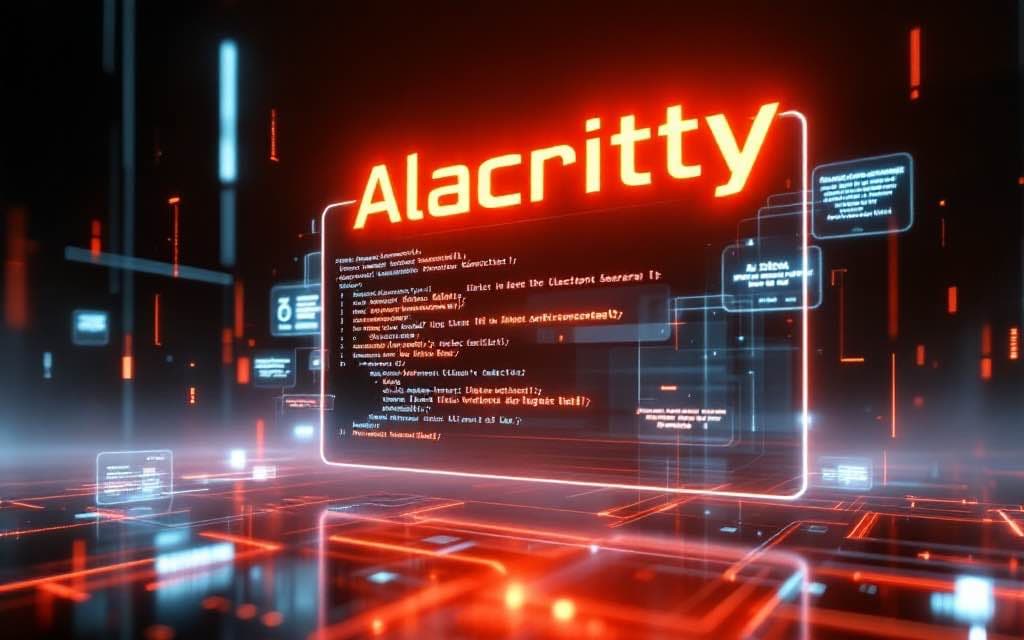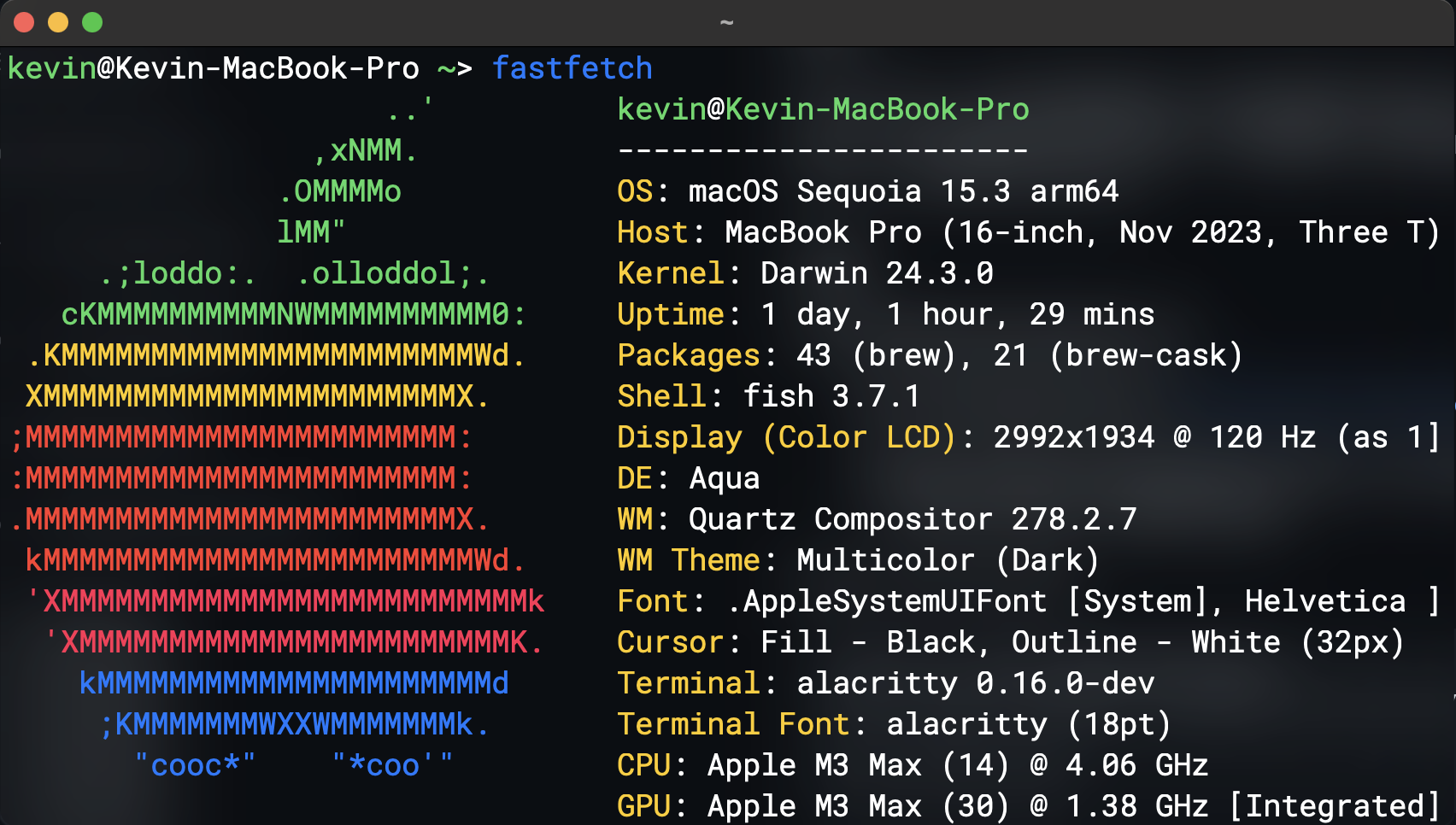简介
Alacritty 是一个现代终端模拟器,具有合理的默认设置,但允许进行广泛的配置。通过与其他应用程序集成,而不是重新实现它们的功能,它能够提供一套灵活的高性能特性。目前支持的平台包括 BSD、Linux、macOS 和 Windows。
安装
如果不需要修改图标推荐直接下载
-
直接下载官网编译的安装包 https://alacritty.org/index.html
-
手动编译 这里因为源代码的图标是方形直角, 并且和 macOS 的图标风格不太搭配, 所以我自己 fork 了一份修改了图标, 所以需要手动编译
安装 rust 和 make 环境
bash# 安装 rust 环境, 如果已存在则可以跳过
curl --proto '=https' --tlsv1.2 -sSf https://sh.rustup.rs | sh
brew install make
bash # 浅克隆仓库代码
git clone --depth 1 https://github.com/KevinYouu/alacritty.git
cd alacritty
# 编译当前架构
make dmg
# 编译 macOS 的通用架构
# dmg-universal
然后可以在 alacritty/target/release/osx 这个目录找到编译好的 app 和 dmg 文件, 直接放入 /Applications 即可使用
配置
这是我的自定义配置文件
toml[window]
dimensions = { columns = 80, lines = 24 }
padding = { x = 4, y = 0 }
opacity = 0.2
blur = true
[font]
normal = { family = "Roboto Mono", style = "Regular" }
bold = { family = "Roboto Mono", style = "bold" }
italic = { family = , style = }
= { family = , style = }
=
=
=
= { shape = , blinking = }
= { program = , args = [] }
=
=
=
=
=
=
=
=
=
=
=
=
=
=
=
=
=
=
= [
{ key = , mods = , action = },
{ key = , mods = , action = },
{ key = , mods = , action = },
{ key = , mods = , action = },
{ key = , mods = , action = },
{ key = , mods = , action = },
{ key = , mods = , action = },
{ key = , mods = , action = },
{ key = , mods = , action = },
{ key = , mods = , action = },
{ key = , mods = , action = },
{ key = , mods = , action = },
{ key = , mods = , action = },
{ key = , mods = , action = },
{ key = , mods = , action = },
{ key = , mods = , action = },
{ key = , mods = , action = },
{ key = , mods = , action = },
{ key = , mods = , action = },
]