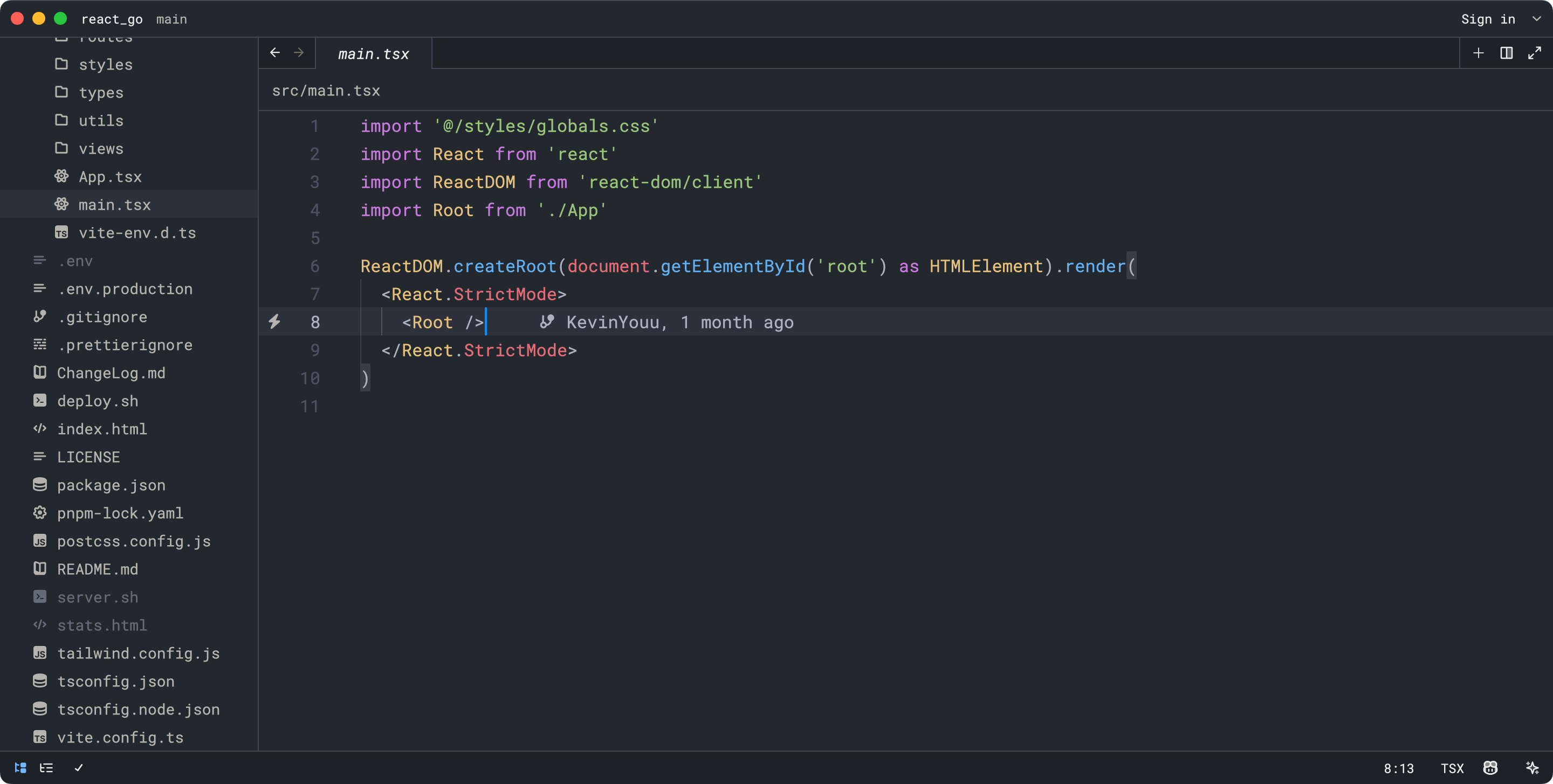Introduction
Zed is a high-performance, collaborative code editor created by the same minds behind Atom and Tree-sitter. It is also open-source. Its key strengths are:
-
Stay in Flow Productive coding starts with a tool that stays out of your way. Zed combines the power of an IDE with the responsiveness of a lightweight editor for productivity you can feel under your fingertips.
-
Engineered for performance Zed efficiently leverages every CPU core and your GPU to start instantly, load files in a blink, and respond to your keystrokes on the next display refresh. Unrelenting performance keeps you in flow and makes other tools feel slow.
-
Intelligence on tap Save time and keystrokes by generating code with AI. Zed supports GitHub Copilot out of the box, and you can use GPT-4 to generate or refactor code by pressing ctrl-enter and typing a natural language prompt. Interact with the model conversationally without switching context in the built-in assistant panel, then reference your conversation during inline generation.
-
Language-aware Zed maintains a full syntax tree for every buffer as you type, enabling precise code highlighting, auto-indent, a searchable outline view, and structural selection. Zed also speaks the Language Server Protocol to provide autocompletion, code navigation, diagnostics, and refactorings.
Getting Started
MacOS
You can obtain the stable builds via the download page. If you want to download our preview build, you can find it on its releases page After the first manual installation, Zed will periodically check for and install updates automatically for you.
You can also install Zed stable via Homebrew:
bashbrew install --cask zed
As well as Zed preview:
bashbrew install --cask zed@preview
Linux
For most people, the easiest way to install Zed is through our installation script:
bashcurl https://zed.dev/install.sh | sh
If you'd like to help us test our new features, you can also install our preview build: